It is fact that sometimes you need to access your email from different locations using public networks which is visible to anyone, using different devices like laptops, smart phones, tabs etc.
In that case you must sign out of your Gmail account remotely so that it restrict access from unauthorized access.
There are many browsers and smartphones which automatically remember password on your request like Google Chrome, Mozilla Firefox blackberry hub etc. If you are working on workplace, then situations came when you forget to logout your account safely. In that situation you must remote your account from different computer to block Gmail account from unsecured login.
Step 1: Sing in to your Gmail account from anywhere.
Step 2: On the inbox, scroll to the bottom of the interface. On the right side you will see your last account activity and a link regarding Details of all the open sessions as shown below.
Last Account activity: 1 day ago
Details
Step 3: A new window will open and show all the details about few of your login sessions.
If your account is open at the different place, you would be shown the corresponding information.
Simply click on, Sign out all other sessions, to remotely log out of all places you may be logged in at Gmail-Sessions. It is always better to remember and log out of your account when you use it on a different computer. But if you forget, Gmail has this solution
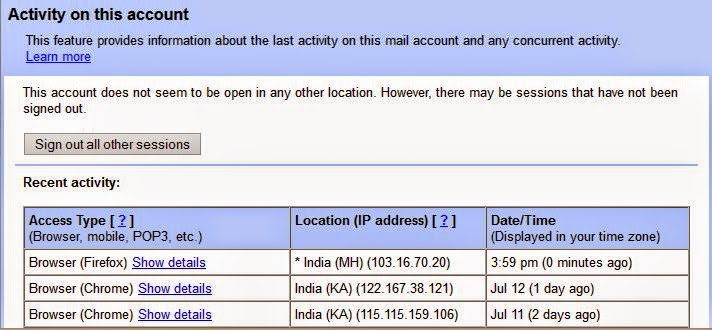 When you click on show details, it will show browser name and operating system type using which you used to log in, IP address, date and time. So it is also a batter weapons to trace the activities of your open sessions.
When you click on show details, it will show browser name and operating system type using which you used to log in, IP address, date and time. So it is also a batter weapons to trace the activities of your open sessions.
In that case you must sign out of your Gmail account remotely so that it restrict access from unauthorized access.
There are many browsers and smartphones which automatically remember password on your request like Google Chrome, Mozilla Firefox blackberry hub etc. If you are working on workplace, then situations came when you forget to logout your account safely. In that situation you must remote your account from different computer to block Gmail account from unsecured login.
Step 1: Sing in to your Gmail account from anywhere.
Step 2: On the inbox, scroll to the bottom of the interface. On the right side you will see your last account activity and a link regarding Details of all the open sessions as shown below.
Last Account activity: 1 day ago
Details
Step 3: A new window will open and show all the details about few of your login sessions.
If your account is open at the different place, you would be shown the corresponding information.
Simply click on, Sign out all other sessions, to remotely log out of all places you may be logged in at Gmail-Sessions. It is always better to remember and log out of your account when you use it on a different computer. But if you forget, Gmail has this solution
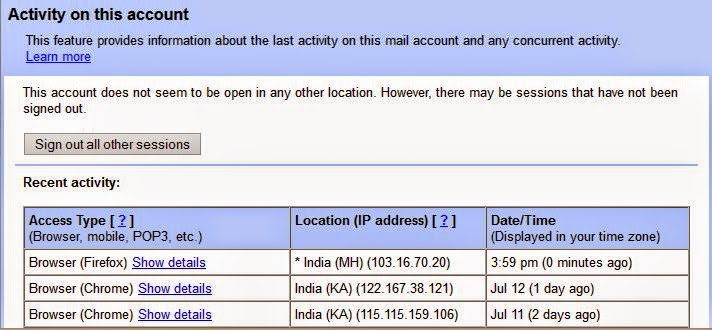 When you click on show details, it will show browser name and operating system type using which you used to log in, IP address, date and time. So it is also a batter weapons to trace the activities of your open sessions.
When you click on show details, it will show browser name and operating system type using which you used to log in, IP address, date and time. So it is also a batter weapons to trace the activities of your open sessions.
No comments:
Post a Comment